Show Notes
How Do I Know If My Website Is Penalized by Google? Website Health & Technical SEO Masterclass with SEO Expert, Favour Obasi-ike, MBA, MS | Get exclusive SEO newsletters in your inbox.
This extensive SEO audio provides an in-depth discussion on technical SEO and how businesses can identify and address Google penalties impacting their websites.
Favour uses analogies like a car's engine or a leaking roof to explain complex concepts, emphasizing that a penalty often signals a need for correction and improvement, not failure. Key areas covered include website structure, content quality (thin vs. thick content), proper use of tags and categories, image optimization, video embedding, and leveraging Google Search Console for diagnostics. The conversation also touches on the distinction between manual and algorithmic penalties and offers practical advice, such as using search operators, to check website visibility and performance.
Frequently Asked Questions
1. How can I tell if Google has penalized my website, and what does it mean?
Google penalizes websites when they violate webmaster guidelines, often due to issues with content quality, relevance, or technical structure. A penalty means your site's search ranking is negatively affected, leading to reduced visibility and traffic. While a penalty might seem negative, it's actually an opportunity for correction and improvement, indicating that your site is at least visible enough for Google to notice. You might receive email notifications from Google, or you can check your Google Search Console for specific error messages and performance insights.
2. What are the two main types of Google penalties, and how do they differ?
There are two primary types of Google penalties:
- Manual Penalty: This occurs when a human reviewer from Google's web spam team flags your website for violating guidelines, often due to manipulative practices like spammy or hidden links ("black hat SEO"). These are rare but indicate a severe violation.
- Algorithmic Penalty: This is far more common and happens automatically due to issues detected by Google's algorithms. Reasons can include outdated or "thin" content, low quality or irrelevant information, generic AI-generated content, unnatural links, or regurgitated content. These penalties lead to automatic demotion or removal from search results.
3. How does "thin content" contribute to Google penalties, and what makes content "thick"?
"Thin content" refers to web pages that lack depth, context, or comprehensive information on a given topic. It's often characterized by a low word count, insufficient detail, and a lack of supporting elements. Google measures articles by reading time, word count, and character count. If your content is significantly shorter than the industry average for a similar topic (e.g., 300 words vs. 3,000 words), it's considered thin and unlikely to outrank competitors.
"Thick content," conversely, is rich in information and provides a thorough exploration of a topic. To create thick content, you should:
- Expand on topics: Go beyond basic definitions, offering more context and depth.
- Include various elements: Incorporate images (optimized for size), embedded videos (not uploaded), audio clips, statistics, examples, comparison charts, quotes, listicles, proper formatting (headings, links), and frequently asked questions (FAQs).
- Answer user intent: Ensure your content directly addresses the questions and needs of your target audience.
4. Why is connecting my website to Google Search Console crucial for identifying and resolving penalties?
Google Search Console (GSC) is the primary tool Google provides for website owners to monitor their site's performance in search results and identify issues. Connecting your website to GSC is the first essential step because it allows Google to communicate error messages and indexing problems directly to you. Within GSC, you can view performance insights, check the "Pages" section under "Indexing" to see which pages are known, submitted, or unsubmitted, and understand why certain pages might not be indexed. This diagnostic information is vital for understanding the root causes of any penalties and guiding your corrective actions.
5. What are common technical SEO issues that can lead to Google penalties, beyond content quality?
Technical SEO issues relate to the structural and operational aspects of your website that affect how search engines crawl and index it. Common problems include:
- Website size and image optimization: Large file sizes, especially for images and uploaded videos, can slow down your website, leading to a poor user experience and penalties. Use compression tools (e.g., compressor.io) for images and embed videos instead of uploading them.
- Broken or inaccessible links: Ensure all links within your sitemap and across your site are functional and lead to valid destinations.
- Incorrect robots.txt or "no index" tags: The robots.txt file and "no index" meta tags tell search engine robots which pages to crawl or not to crawl. Accidentally blocking important pages (a common default issue with platforms like Wix for blog tags) can prevent Google from indexing your content.
- Outdated website structure: An inefficient or poorly organized website structure can hinder crawlability and overall performance.
- Slow loading times: Directly linked to website size and optimization, slow loading speeds can negatively impact user experience and search rankings.
6. What's the recommended first step for a business owner who suspects their website is penalized by Google?
The immediate first step is to connect your website to Google Search Console (GSC) if you haven't already.
- Go to google.com and search for "Google Search Console."
- Click on the official Google Search Console Tools link.
- Click "Start Now."
- If your site isn't connected, GSC will provide a unique verification code (often a TXT record).
- Go to your domain name server (DNS) settings within your website hosting provider's control panel.
- Add the provided TXT record to your DNS settings.
- Return to GSC and click "Verify."
A green bar indicates successful connection. Once connected, GSC will begin providing insights into your site's performance, indexing status, and any specific error messages or penalty notifications, allowing you to diagnose and address issues effectively.
Digital Marketing SEO Resources:
>> SEO Optimization Blogs
Brands We Love and Support
Loving Me Beauty | Buy Vegan-based Luxury Products
Unlock your future in real estate—get certified in Ghana today!
See Privacy Policy at https://art19.com/privacy and California Privacy Notice at https://art19.com/privacy#do-not-sell-my-info.



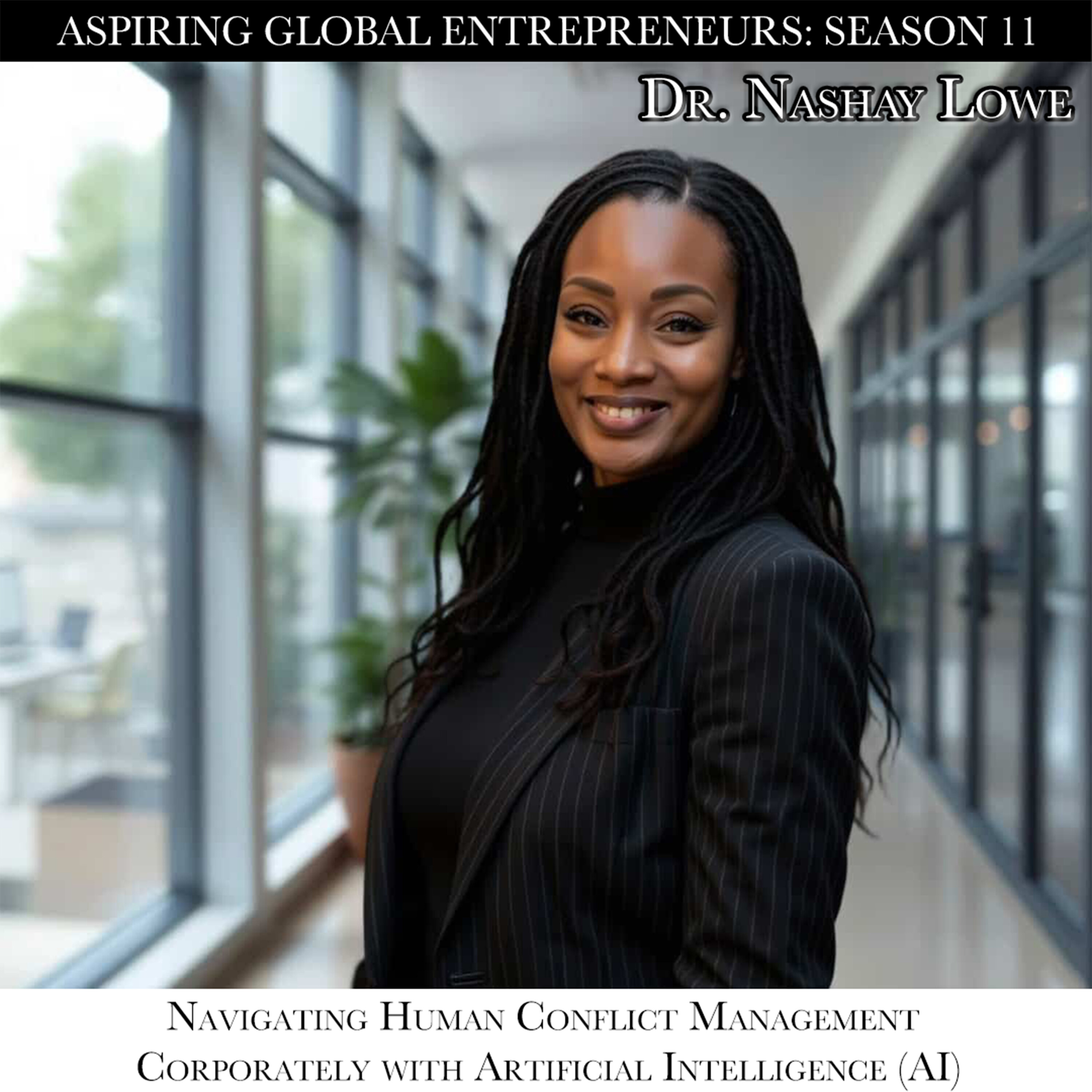


Comments & Upvotes