The importance of understanding user behavior on business websites using tools like heat mapping, specifically highlighting the free platform Microsoft Clarity (https://clarity.microsoft.com) , is vital for high conversion rates.
The conversation emphasizes how analyzing clicks, scrolls, and attention on web pages can reveal valuable insights for optimizing content and improving user experience.
We also touch upon the significance of SEO tools, mentioning SEO Gets as a more comprehensive alternative to Google Search Console for deeper data analysis.
Ultimately, the discussion underscores the need for businesses to actively analyze website data to enhance engagement and conversions.
Frequently Asked Questions: Optimizing Your Website for Growth
1. Why is simply having a website and creating more content often not enough for business growth?
While a website provides a presence and content aims to attract visitors, merely having them doesn't guarantee engagement or conversion. Businesses need to ensure their content is optimized for the right audiences and that website visitors can easily find what they need and take desired actions. Without understanding user behavior, efforts can be misdirected, leading to wasted resources and missed opportunities to connect with potential customers effectively.
2. What is website heat mapping and how can it benefit my business?
Website heat mapping is a technique that visually represents user interaction on your website pages. It shows where users click, how far they scroll, where they spend the most time (attention), and general areas of engagement. By understanding these behaviors, businesses can gain valuable insights into what content resonates with visitors, identify areas of confusion or friction, and optimize their website for better user experience, engagement, and ultimately, conversions.
3. What are the key metrics or sections to focus on within a website heat map tool like Microsoft Clarity?
Microsoft Clarity, a free heat mapping tool, typically provides insights through four main sections:
* Clicks: Shows where users are clicking on your pages, indicating what elements they find interesting or interactive.
* Scroll: Reveals how far down users are scrolling on your pages, helping you understand if they are seeing your key content and calls to action.
* Attention: Highlights the areas of your pages where users spend the most time with their mouse movements, indicating what content captures their interest.
* Area: Aggregates user interactions within specific zones of your webpage, providing a broader view of engagement. Analyzing these sections can help pinpoint popular content, identify drop-off points, and understand user navigation patterns.
Hope you enjoy this episode today we went deep into this topic.
>> START YOUR 14-DAY FREE TRIAL WITH FLODESK FOR BETTER EMAIL MARKETING TODAY << (https://partners.flodesk.com/wedontplay)
How to stay connected ?
>> Join our community for exclusive information ? (https://workandplayentertainment.myflodesk.com/seo-marketing-strategy-zoom-call)
>> Hire Your Driven-Results SEO Agency ? | Book A Call Today! (https://www.playinc.online)
Also watch
-
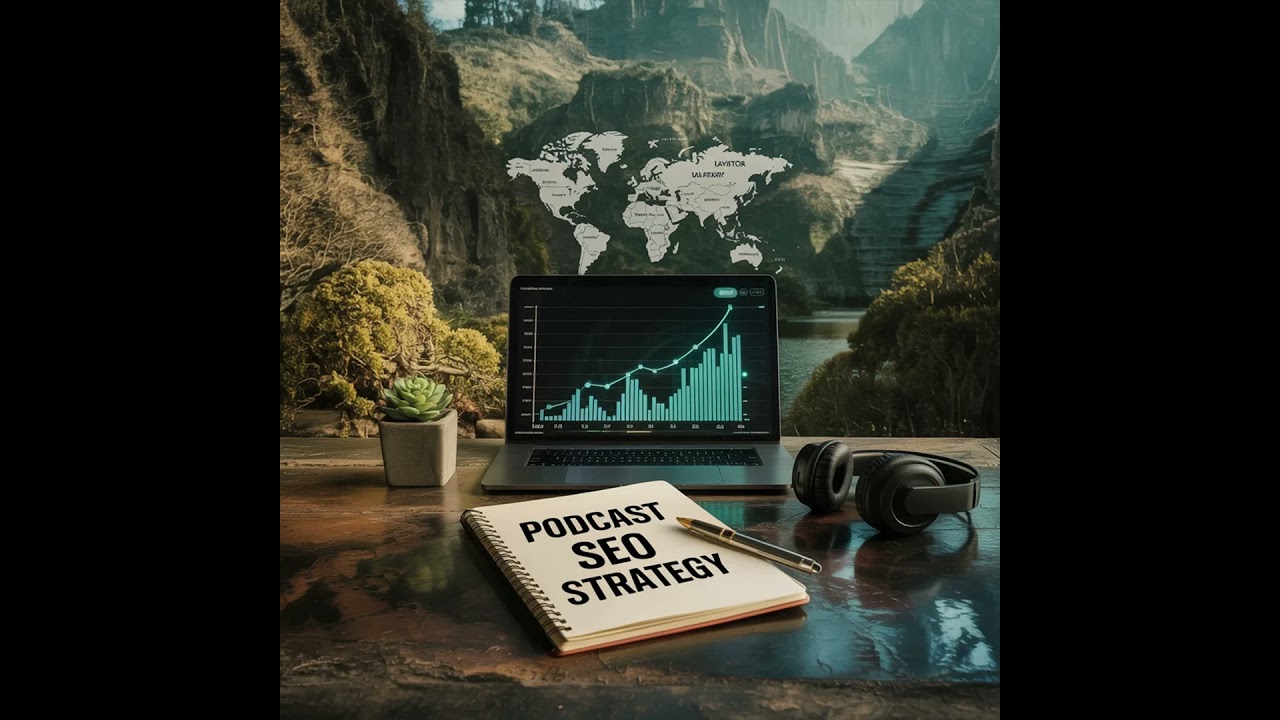
Podcast SEO Monetization for Marketing International Businesses (Masterclass Finale) with Favour ...
Are you ready to take your podcast from a passion project to a monetization-base -

Podcast SEO: Monetization Marketing Strategies for National Businesses with Favour Obasi-ike
Combining a business with a podcast creates a powerful "win-win" scenario for na -

Podcast SEO Monetization: Actionable Marketing Secrets for Regional Businesses with Favour Obasi-ike
Favour Obasi-ike, MBA, MS (https://www.linkedin.com/mynetwork/discovery-see-all/ -

Podcast SEO: 15 Podcast Monetization Tactics Establishing Local Business Visibility with Favour O...
Podcast SEO and monetization strategies tailored for local businesses is today's

Comments & Upvotes